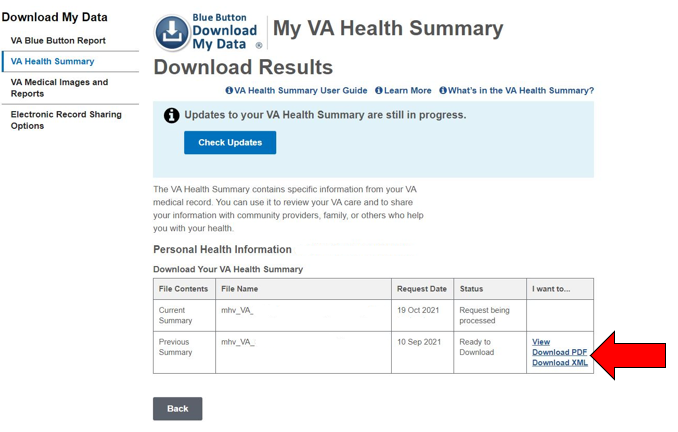How To Obtain a Veteran Health Record
Helpful Steps of How to Register/Create an Account with the VA
- To register/create an account to access your veteran medical record(s) go to https://www.myhealth.va.gov/mhv-portal-web/home.
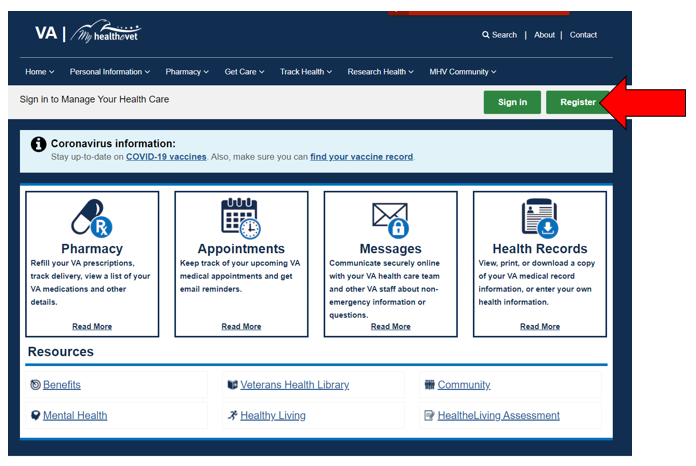
- Select your relationship to the VA from the list.
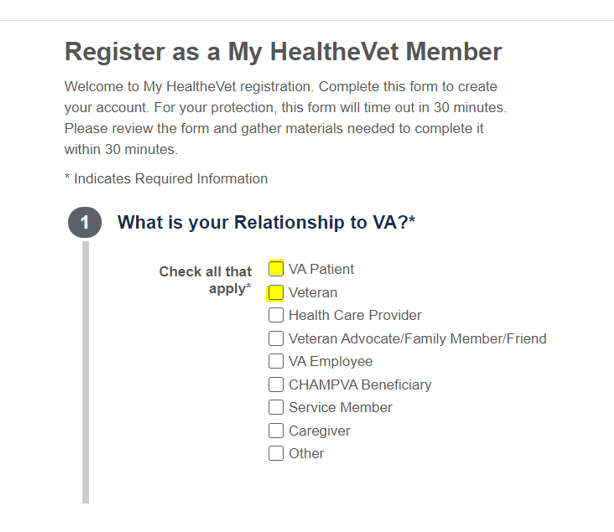
- In the identification section, provide your complete legal name, Social Security number, date of birth, and gender.
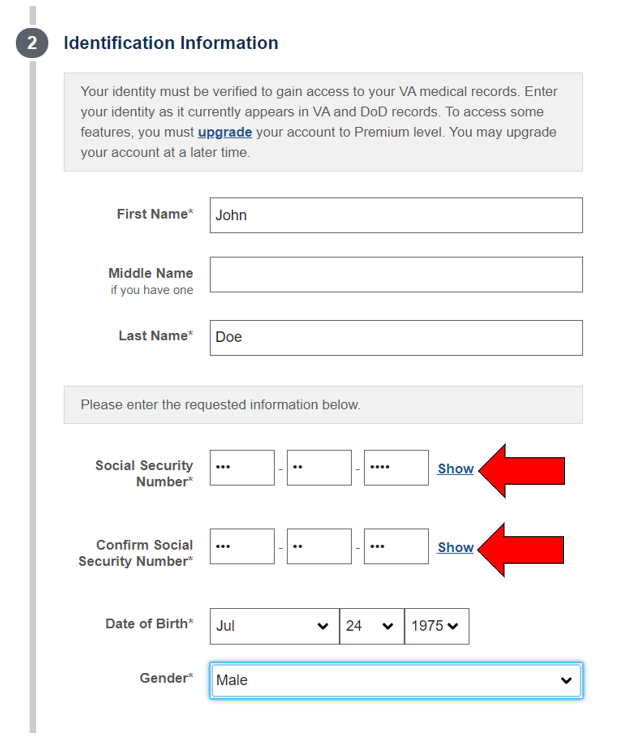
- In the Notifications and Reminders section, select the notification and reminder messages you would like for the system to send you.
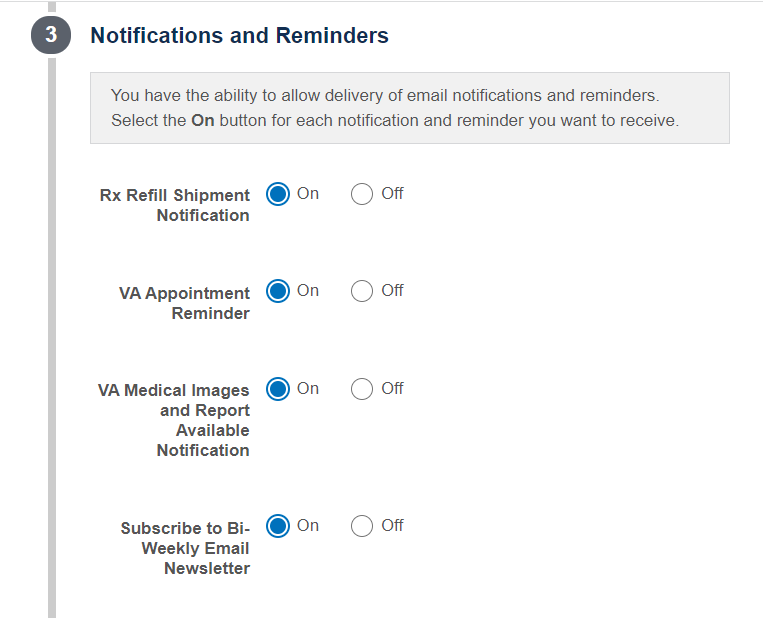
- In Contact Information, select your preferred method of contact from the dropdown list and provide the information requested by the system.
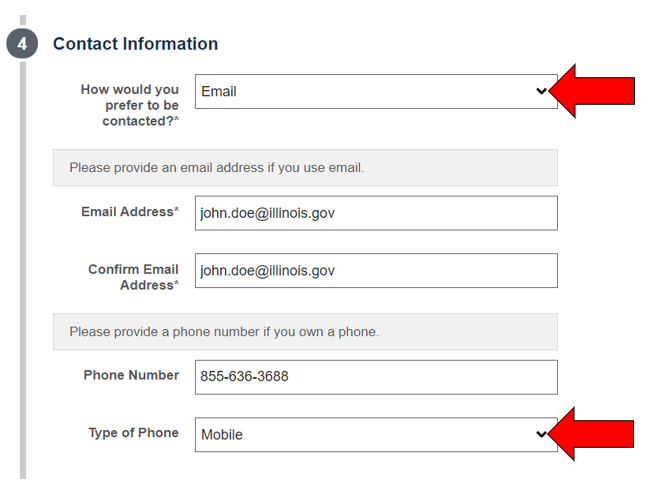
- Select a User ID for your new account and create a password that meets the system criteria.
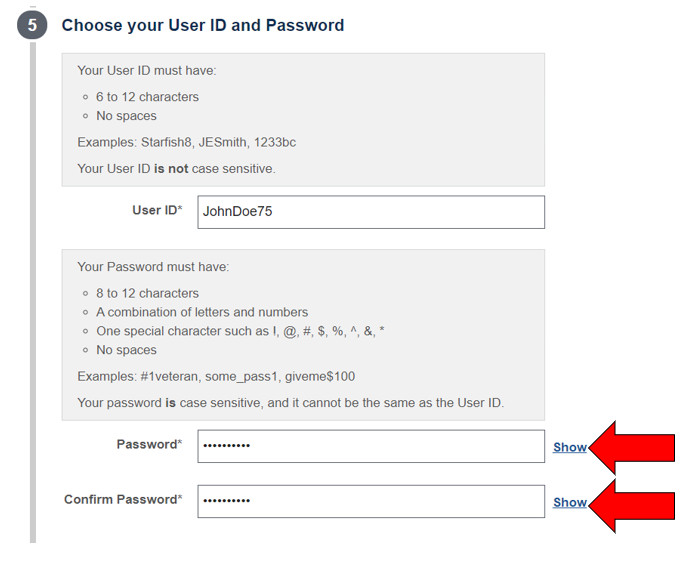
- Once you have selected your User ID and created a password, select two security questions from the dropdown list. After choosing the security questions, select MyHealtheVet Terms and Conditions to accept the terms and conditions and then click on Create Your Account. If you did not provide a middle name, a pop-up message will display.
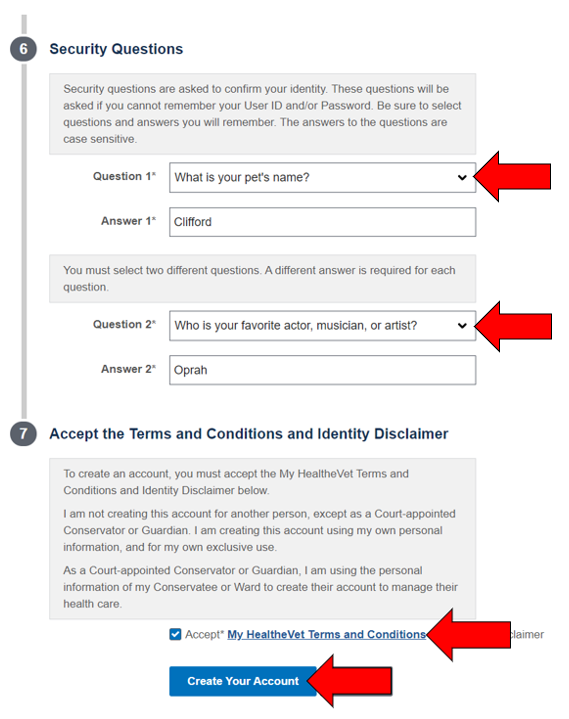
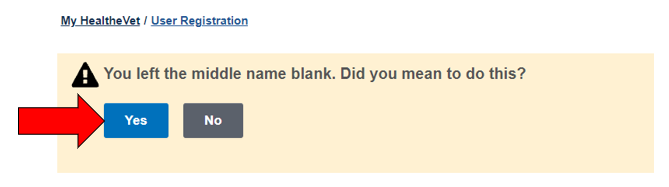
Helpful Steps on How to Obtain your VA Medical Record
- To access your veteran medical record(s), login to your existing account at https://www.myhealth.va.gov/mhv-portal-web/home.
- Once you login into your account, select the dropdown box on the Personal Information tab.
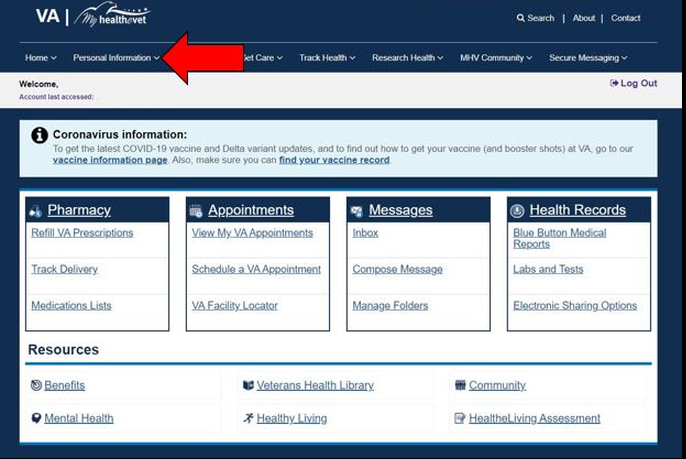
- Under Personal Information select Download My Data from the dropdown list.
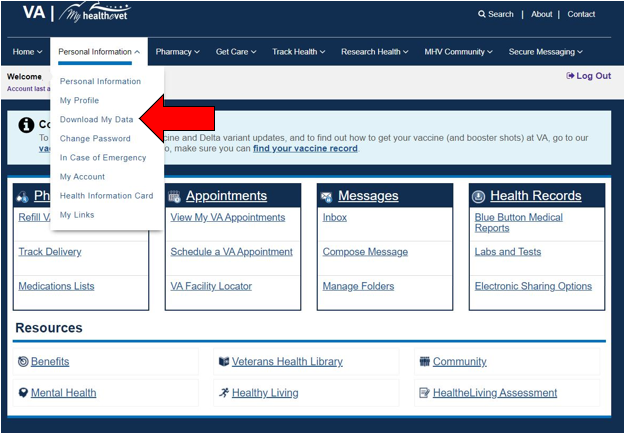
- After selecting Download My Data from the dropdown list, select VA Health Summary to download the document.
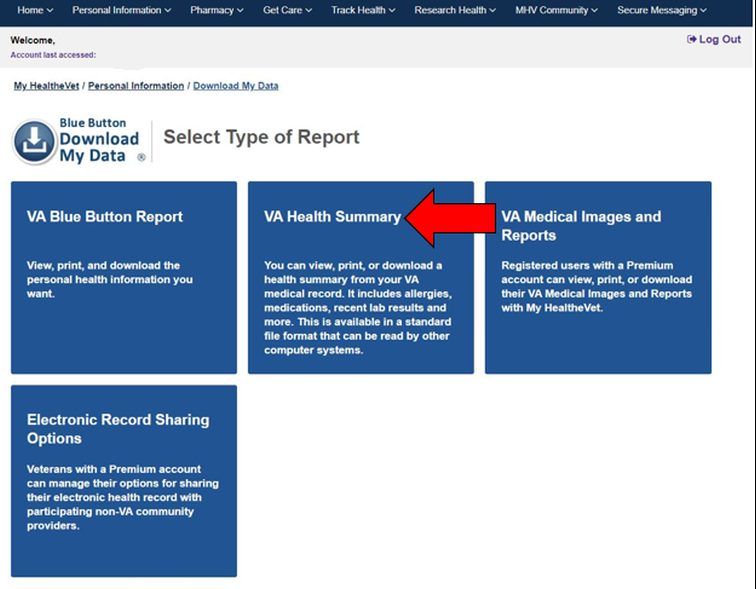
- Once the report is generated by the website, select download PDF and save to your computer.