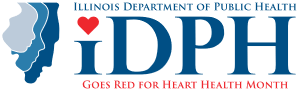Account Password Reset Instructions
Password Reset
- To reset your ILogin Account password, go to How to reset your password in Okta
- To Sign In or to create an ILogin Account, go to How To Sign in to Okta
DoIT Technical Assistance: For all ILogin Account Sign In Support go to Contact Us for technical assistance regarding Okta or contact DoIT Customer Service at (217) 524-3648 or (312) 814-3648.
DoIT Standard Support Service Hours
Mon – Fri: 8 a.m. – 5 p.m.