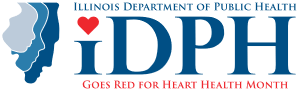Illinois Educational Roles
The following steps outline how IL Educational Role staff would sign-up and register for access to SIREN/HAN.
SIREN (State of Illinois Rapid Electronic Notification), has a self-registration process at www.siren.illinois.gov to receive important notifications from The Illinois Department of Public Health.
Steps to complete registration:
- Select your organizations. Filter using IDPH, then click on the gray Select Organization button.
- Expand DPH-Partners
- Expand IL Educational Roles
- Place a checkmark next to one of the following: Only select one of these organizations as you will be rejected out of all others.
- University Public Health Officer – Health Care Worker – Campus Safety
- School Administration - Health Nurses and Programs
- Regional Offices of Education - Regional Superintendents
- Please use your firstname.lastname as your username.
- Ex) john.smith
- The password must adhere to the password requirements.
- Ensure that you add your work email, work phone, and an alternate phone (mobile phone or home phone) where SIREN can reach you in the event of an emergency.
- If you wish to receive Text Messages, please add the option SMS/Text MSG with each appropriate mobile phone number.
- Add the SIREN phone number (866-998-3678) to your mobile contacts. This will help you determine when you are getting a SIREN alert notification and not a toll-free caller.
- You can also add the SIREN text message numbers (246-39 & 542-92) to your newly created contact.
For more in-depth guidance on how to register, please see the linked guidance in the in the upper right-hand corner of the web page.
Please let us know if you have any questions and we would be happy to assist dph.siren@illinois.gov